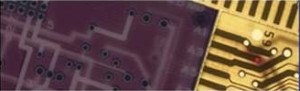
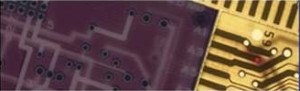 |
Kean Electronics |
Full disassembly & replacing the USB WiFi adapter on the MooresCloud Holiday
Step 1. Use finger nails, or thin & soft implement, to lift edges of button rocker
(grey plastic part)

Step 2. Remove button rocker (it has four small clips that hold it down)

Step 3. Unplug microSD card - otherwise it could get broken when removing PCB
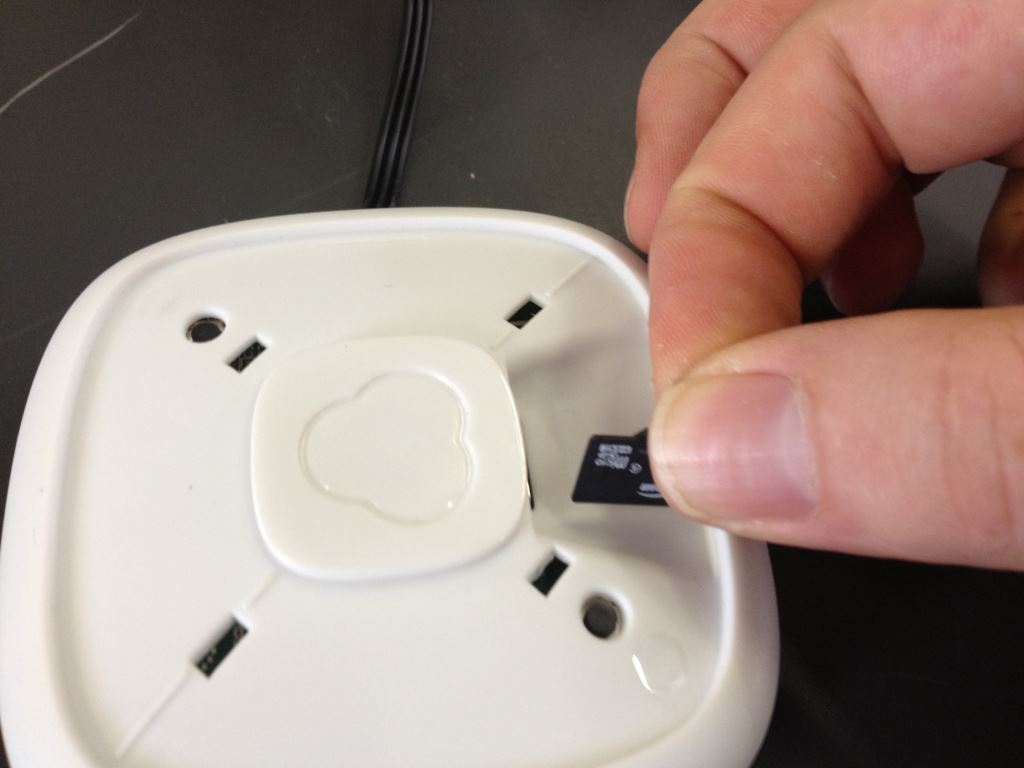
Step 4. Turn upside down and remove 4 screws from bottom (#1 phillips)

Step 5. Lift off grey plastic base to reveal the controller PCB

Step 6. Remove PCB to get access to WiFi adapter, etc
You won't be able to lift the PCB out of the upper shell if you didn't remove
the micro SD in step 3.

*** Observe ESD precautions ***
The controller has some ESD protection in place, but be especially careful if
unplugging the LED string.
It is unprotected and a static discharge can easily damage the input of the
first LED & render the whole string DEAD or unreliable.
Simply reverse these steps to reassemble - carefully routing the LED cable
through the strain relief.
When replacing the button rocker, there are (subtle) markings on
the upper housing indicating correct orientation of the buttons
(filled and hollow circles).
Unless otherwise noted, these projects are licensed under the
Creative Commons Attribution ShareAlike license

© 2014-2018 Kean Electronics Pty Ltd, ABN 73 627 091 196
Last updated: 2nd July 2018