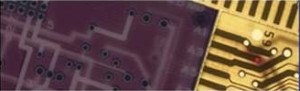
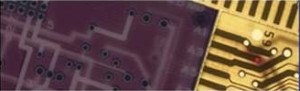 |
Kean Electronics |
Accessing the micro SD card on the MooresCloud Holiday
Step 1. Use finger nails, or thin & soft implement, to lift edges of button rocker
(grey plastic part)

Step 2. Remove button rocker (it has four small clips that hold it down)

Step 3. Unplug microSD card - see Linux Notes for further info
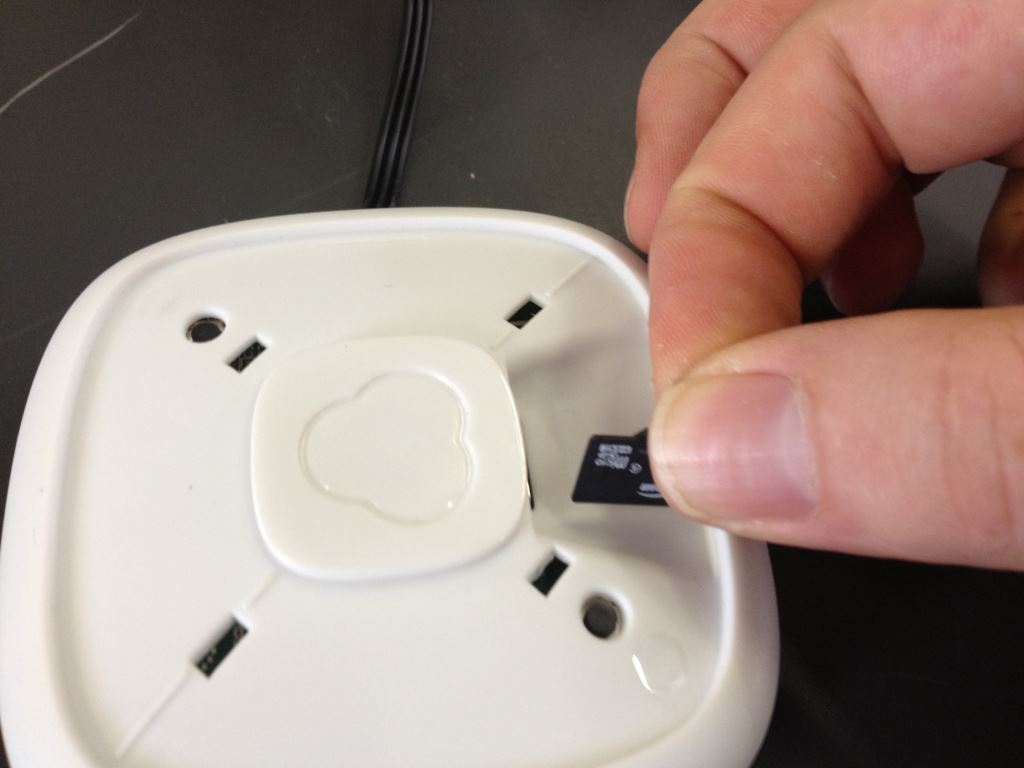
Simply reverse these steps to reassemble.
When replacing the button rocker, there are (subtle) markings on
the upper housing indicating correct orientation of the buttons
(filled and hollow circles).
Unless otherwise noted, these projects are licensed under the
Creative Commons Attribution ShareAlike license

© 2014-2018 Kean Electronics Pty Ltd, ABN 73 627 091 196
Last updated: 2nd July 2018